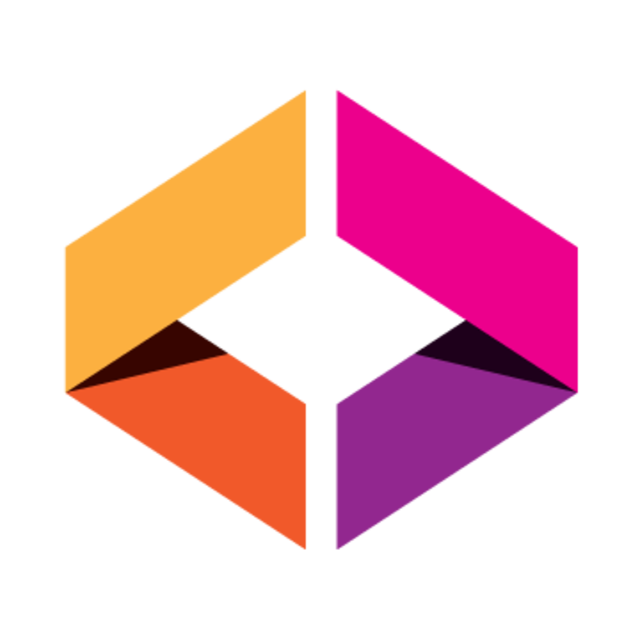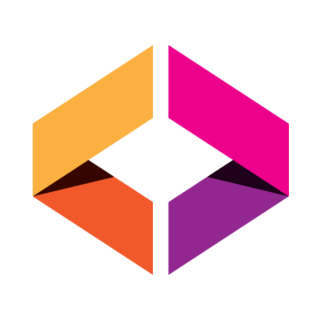What is Manifold?
Why Manifold? from Zach Davis on Vimeo.
What Can You Do with OEN Community Manifold?
- Create openly licensed, aesthetic and dynamic digital open textbooks, course materials, and scholarly works
- Ensure accessibility with responsive design that displays well on mobile devices and tablets
- Create text-based conversations with collaborative annotation
- Publish student work and collective class projects
Key Features
- Beautiful, readable, accessible texts
- Annotations, including highlighting, comments, and social media linking
- Resource collections, including audio, video, and links anchored within the text or in a resource collection
- Collaborative comments on texts and resources
- Easy citation tool
File Types
You can upload a variety of files into Manifold. These include EPUBs (for example, from Standard Ebooks, Wikisource, or Project Gutenberg); Google Docs; Word .docx files; Markdown; and HTML.
Licence Types
You can use OEN Community Manifold to create projects and collections that have any Creative Commons license that allows for editing. That means any CC license except those with the No Derivatives element. Exceptions may be made for students’ open pedagogy projects.
Getting Started
Visit our Getting Started Guides to help you create and customize your projects. For more guidance, consult Manifold's documentation. You can also review CUNY Manifold Quick Guides. And, as a member of the OEN Manifold Community, you're welcome to post your questions to our Google Group.